Cite a Source: Why, When, and How
This section will help you get started with citing your sources. Should you need a one-on-one consultation or support on citation and referencing, writing, approaching a research topic, editing, preparing for presentations and speaking in front of an audience, and help in English language and grammar, please make a request using this booking form. The Writing and Communication Station will get back to you once your booking is confirmed.
Get your slot now!
To view the Arabic guide, click here.
What Do We Mean by Citation & Referencing?
Citation is the way you tell your readers that certain material in your work came from another source. It also gives your readers the information necessary to find that source again, including:
- Information about the author
- Title of the work
- Name and location of the company that published your copy of the source
- Date your copy was published
- Page numbers of the material you are borrowing
Referencing is an essential part of academic writing. Its purpose is to acknowledge the original source of ideas and work that is not the author’s own, and to point the reader to the original documents so that they can determine independently whether the attributed sources support the author’s argument as written.
Citation Managers
Here is a list of online reference managers that you can use to gather, manage, store, and share all types of information, as well as generate citations and bibliographies. Note that these are only suggestions and the Library does not provide access to any of these, rather you will need to create your own separate account.
EndNote Web (Basic) (online registration is necessary)
Why Should and When Do I Cite?
Why should I cite?
- To respect the copyrights of the writer from whom you have borrowed your ideas
- To validate your arguments and make your writing persuasive
- To help prevent plagiarism
- To allow your readers to trace the sources of the information you used in your writing
When do I cite?
- When you paraphrase and use an idea that someone else has already expressed
- Whenever you make specific reference to the work of another
- Whenever someone else's work has been critical in developing your own ideas
How Do I Cite?
There are a number of different citation styles, and the way you cite depends on the selected style. Many disciplines tend to use one specific style, such as MLA for liberal arts and humanities, but some use a variety of styles, such as science and technology. Be sure to know the required citation style before you start writing. The most commonly used ones are:
APA (American Psychological Association)
View these comprehensive guide and vidcast series by Purdue Online Writing Lab.
MLA (Modern Language Association)
View these comprehensive guide and vidcast series by Purdue Online Writing Lab.
CMOS (Chicago Manual of Style)
View this comprehensive guide by Purdue Online Writing Lab.
Built-in ProQuest Citation Builders
ProQuest databases provide users with the ability to get the full citation according to all citation styles for the document being viewed:
1. Click on the Cite button.

2. Choose the required citation format from the dropdown menu. Click on Select, then copy and paste the citation to Microsoft Word or export it using any reference manager.

Differences Between Citation, Reference List and Bibliography
Citation is a reference made in the text to a source of information. This can be in the form of direct quotation, summarizing or paraphrasing.
Reference list is an organized listing of the works cited in the text, placed at the end of the document.
Bibliography is a full listing placed at the end of the document that contains all the materials consulted in the research, including any source material not directly cited in the text.
Online Writing Sources
These web sources offer information for students who need to write a research paper but do not know where to start.
Citation Generator
Citation Machine is a free site that automatically produces MLA, APA, Turabian or Chicago style citations for a variety of sources (but not bibliographies). Users can copy and paste citations into Word. It was developed by David Warlick, an educator.