Search for Academic Articles: Home
About This Guide
This guide will help you find academic articles in the Library's collection of databases and journals. You can learn about different ways to search for academic articles based on subject, author and other parameters. We also offer tools to help you cite the articles you find.
You will also find all the videos of the Postgraduate Peer Support Network.
To view the Arabic guide, click here.
Watch This Helpful Video
In this video, you will learn:
- Where to find journals and databases
- How to search academic articles in the ScienceDirect database
*For smooth browsing experience of this guide, it is recommended that you use modern browsers such as Chrome, Edge or FireFox.
Need to Cite an Article?
-
Guide on How to Cite a SourceThis subject guide offers detailed explanation on how to cite sources.
Interlending and Document Supply Service
-
Interlending and Document Supply ServiceIf you do not find academic articles or book chapters or any other information in our databases, QNL provides document delivery service.
Postgraduate Peer Support Network
-
Event VideosIn the section, Productive Researcher Series, we have uploaded all the previous videos. These videos are of great help to our researchers.
Searching for Academic Articles
Step 1: Choose the “Online Resources” option from the browser box and type keywords, title or author. Then click the “Search” button.

Step 2: Search results will appear on the discovery results page. You can use the filters on the left side to narrow down the results, then click on the desired search result.

Step 3: When you select a result, you will see the article's information, including a PDF file of the article, if available.

-
A-Z List of TitlesUse this discovery search if you have a specific journal title in mind or when you need a specific article from your preferred journal or periodical title.
You can also follow these steps:
Step 1: Click “Explore the Library,” go to “Online Resources” and click “All Our Online Resources.”.

Step 2: Select one of the databases that interests you. You can filter by subjects, vendor or alphabetically.

The first image below shows the result of searching in an online database (ScienceDirect) for the keyword "scenario workshop" (the " " signifies a string search, which will search "scenario workshop" as one phrase, instead of two separate words). You can use filter options on the left to narrow your search results.
The second image shows how to download articles. ScienceDirect provides you an option to download many journal articles in one click.


Here, you can see how to search and download articles using the Advanced Search Option in the ProQuest database.


Here are some useful quick links that you may want to visit while using this guide.