Conduct an Advanced Search in QNL Catalog: Home
About This Guide
This guide will help you conduct an advanced search in our Library catalog. You can search in different ways by using Boolean operators and other limitation options available. These options are applicable to the Library's catalog search, but does not apply to the discovery search across the online resources or databases. To search for academic articles, use this link.
To view the Arabic guide, click here.
Watch This Helpful Video
In this video, you will learn:
- Where to find journals and databases
- How to search academic articles in the ScienceDirect database
*For a smooth browsing experience of this guide, it is recommended that you use modern browsers such as Chrome, Edge or FireFox.
Interlending and Document Supply Service
-
Interlending and Document Supply ServiceIf you do not find academic articles or book chapters or any other information in our databases, QNL provides document delivery service.
Suggest a Book or eResource
Our members can visit this link to suggest a book or eResource for the Library.
How to Do Advanced Search?
Step 1: Open Qatar National Library's online catalog page from here. Choose the “Advanced Search” option from below the browser box.

Step 2: Type keywords, title, subject or author.

Step 3: You can use the Boolean on the left side to narrow down the results. In the advanced search AND, OR and Not operators can be used in any order by clicking the plus option (+) to add and (X) to delete the combinations required for searching, then if you are done, click on the desired search result.
Note that: Boolean searches allow you to combine words and phrases using the words AND, OR, NOT (known as Boolean operators) to limit, broaden, or define your search. A good researcher should know how to do a Boolean Search.
- AND: Using AND narrows a search by combining terms.
- OR: Using OR broadens a search to include results that contain either of the words you're looking for.
- NOT: Using NOT will narrow a search by exclusion.
- Quotations: Placing quotations around a specific phrase will help you narrow results in order to find information containing that exact wording.

Step 4: From the "library catalog" choose the limitation in your search. You can refine your search formats, location, language, collection, and year of publication. To add any limitation, you need to click the plus option (+) to add and (X) to delete the combinations. Then click on "search" to see the result.
Please, note that this search will apply only to library catalog records; it will not also include database or articles searches.

Step 1: If you use the home page to start a basic search, you should use the browser box and choose the Catalog option.

Step 2: Search by keyword, title, subject, or author. For example: Searching for "Doha". If the result is in wide rainge and you would like to narrow or spicify it you should use "advance search" option from below the browser box.

Step 3: In the “Advanced Search” you can type keywords, title, Subject, or author. Also, you can choose your needed limitation to refine your search formats, location, language,collection, and year of publication. To add any limitation you need click plus option (+) to add and (X) to delete the combinations. Then click on "search" to see the result.
Please, note that this search will be applyed only to library catalog records, it will not be applyed to database or articles searches.

Here are some useful quick links that you may want to visit while using this guide.