Setting Dyslexic Mode in Overdrive and Libby Titles: Home
Getting Started
You have several ways to find information. Use the:
Catalog to search for print and non-print collections.
Discovery Search to search for resources available through the online databases.
Publication Finder to search for specific titles of eJournals, periodicals, series, eBooks, theses/dissertations, annual reports, and many more. Use this when you know exact publication title you are looking for. Note that if you are looking only for a specific article title, use the Discovery Search.
Individual Database if you want to use a specific database. Simply click on the database name and search.
Most databases use a help feature that explains how to conduct simple and advanced searches.
Help is here!
If you search a database and do not find the results you want, use Ask Our Librarians for assistance. Library staff are happy to help you find what you need!
OverDrive and Libby App have the option to select a dyslexic font when reading ebooks. Standard font typefaces are often difficult to read for people with dyslexia as the letters are hard to differentiate and words tend to jumble together.
Dyslexic fonts provide greater contrast between letters which solves this problem.

To customize Google Chrome to use a dyslexic font, follow this link
What is Dyslexia?
What is Dyslexia?
"Dyslexia is a specific learning disability that is neurobiological in origin. It is characterized by difficulties with accurate and/or fluent word recognition and by poor spelling and decoding abilities. These difficulties typically result from a deficit in the phonological component of language that is often unexpected in relation to other cognitive abilities and the provision of effective classroom instruction. Secondary consequences may include problems in reading comprehension and reduced reading experience that can impede growth of vocabulary and background knowledge."
Dyslexia affects the phonological processing which alllows us to bridge the gap between reading and writing. This is why specialized typefaces for dyslexic people such as Open Dyslexic Font are so important.
People with dyslexia have more trouble identifying words and grasping their phonetics and pronunciation. They might have trouble with spelling, reading aloud, or comprehension. All these symptoms can vary depending on age. By adulthood, most people with dyslexia understand words pretty well, but they might still have trouble spelling or reading as quickly as other people.
Source: http://dyslexiaida.org/definition-of-dyslexia
What does a dyslexic reader see?
Link: https://geon.github.io/programming/2016/03/03/dsxyliea
Setting Dyslexic Mode in Overdrive and Libby Titles
Setting dyslexic mode in Overdrive and Libby titles
This tutorial will focus on how an ebook reader sets the dyslexic mode on Overdrive and Libby apps. The ebook titles referred to in this short tutorial are accessible through the Library's Overdrive subscription. It is important to note that the dyslexic font setting is mostly available only on English ebook titles.
OverDrive offers access to ebooks and audiobook titles in different languages, but most are in English and Arabic. A user can opt to read an ebook using either the OverDrive or Libby app depending on their preferred device.
It is essential to note that Libby is basically a reading app through which the user can access digital content such as ebooks, audiobooks and magazines from selected database subscriptions of the Library.
What is OverDrive?
OverDrive is an ebook and audiobook platform. You can read ebooks or listen to audiobooks from OverDrive using your phone, tablet, or computer.
What is Libby?
Libby is a reading app for accessing digital content from the Library's OverDrive collection. This free app, created by OverDrive, is available for Android and iOS (iPhone/iPad/iPod touch) devices. Libby is highly recommended if you're new to digital borrowing.
You can stream titles with wi-fi or mobile data, or download them for offline use to read anytime, anywhere. All you need to get started is a library card.

Benefits of using a dyslexic font:
Dyslexic font options provide greater contrast in letters, allowing readers to differentiate words and determine letters more easily.
They include additional customizable options that promote ease-of-use for individuals and students of all needs and learning levels.
Supports readers to adjust an ebook's font size, layout, and backgrounding lighting, plus they help create bookmarks, notes and highlights, and define words for an interactive and educational reading experience.
An intuitive audiobook player helps individuals with reading challenges become better readers and learners. Listening to books plays just as critical a role in helping students with dyslexia succeed as exposure to words in context, reducing barriers, supporting comprehension and boosting confidence.
How to Enable Dyslexic Font on OverDrive and Libby Apps
How to enable the dyslexic font on OverDrive and Libby
This guide helps dyslexic readers to modify the OverDrive or Libby app settings so they can enjoy reading without barriers.
Readers have the option to customize the settings in the dyslexic typeface, increasing the font size, line spacing, and contrast of the page.
Additionally, there are specific user guides here for OverDrive and Libby about the settings for the dyslexic font.
The steps in this guide are device-specific, but no matter what device you have, you can enjoy reading!
Easy Steps on How to Enable Dyslexic Font
Instructions for how to enable the dyslexic font
To those who are more visual, you may find this quick step-by-step video helpful.
Please click this video link for the instructions.
If you have more questions about setting up the dyslexic font on Libby and OverDrive, you can send your inquiries to Ask Our Librarians.
Happy reading!
Ask Us
(Permanent box, please do not edit this.) Quick Links
Here are some useful quick links that you may want to visit while using this guide.