Access Popular Magazines and Newspapers: Home
About This Guide
Welcome to the Library's guide on how to access popular magazines and newspapers!
This guide provides an overview of the main databases that give you access to popular periodicals in different subjects. It also aims to highlight main guidelines through covering functions and features provided to users. Main databases include PressReader, Libby, and The New York Times.
To explore more databases, visit A-Z Databases: Newspapers & Magazines.
To view the Arabic guide, click here.
Main Databases of Popular Periodicals
PressReader is a journalism and media platform that partners with thousands of the worlds newspaper and magazine publishers to provide access to over 7,000 titles from +100 countries in 60 languages, available on desktop computers, tablets and smartphones.
Press Reader App:
Download the app to read popular newspapers and interesting magazines on your device.
Libby App:
OverDrive's Libby App provides QNL users access to the RBdigital Magazines
Download the app to read popular e-books, audiobooks, magazines and comic books. The application is available on different operating systems platforms such as:
The NYTimes digital newspaper enables users to reach multimedia content including news articles, picture galleries, infographics, NYTimes videos, podcasts and more. Users can also research NYTimes articles in the Historical Archives back to the year 1851. Daily and weekly newsletters are included, such as The Morning, On Politics, At Home, Books, Well, Climate, Opinion, Coronavirus Briefing, Great Getaways, The NYTimes Magazine, Morning Briefing: Europe Edition, Breaking News, Evening Briefing, Science Times, Smarter Living, Sports, Travel Deals, Today's Headlines, Times Journeys, Top Stories, Watching, and many more.
The New York Times App:
Download the app on your device, to access articles, videos and podcasts of The New York Times.
Get Help and More Tips!
Press Reader User Guide:
For more useful tips in how to use PressReader, visit PressReader - Reading Publications.pdf or check online tutorials on this guide.
Libby User Guide:
Libby App provide QNL users access to RBdigital Magazines. For more details on how to use Libby, visit Libby Help, or Niche Academy's online tutorials on Libby App
The New York Times User Guide:
For more useful tips on how to access The New York Times, visit NYTimes.com Pass guide.
User Guidelines to Use These Databases
1. Setting up your account:
- Important steps to access the PressReader web interface:
- Visit http://www-pressreader-com.eres.qnl.qa/ and select "Sign In" at the top-right of the page.
- Select "Accounts" and select "Sign In."
- Select "Library and Group" and choose "Qatar National Library" from the list. You can also type the Library's name to find it easily.
- Enter your Library membership number and PIN and click "Sign In."
- Create your PressReader account.
- Important steps to access the PressReader App:
- Download and launch the PressReader app from the store appropriate to your device's operating system (Windows, Apple, Android).
- Select "Sign In."
- Select "Library and Group" and choose "Qatar National Library" from the list. You can also type the Library's name to find it easily.
- Enter your Library membership number and PIN and click "Sign In."
- Create your PressReader account.
2. Accessing PressReader using your Library membership
3. Selecting, searching and reading publications on PressReader
4. Editing and deleting downloaded publications on PressReader
How to Use Libby App:
A. Account Registration
- Download the Libby App from Apple or Google Play app store.
- Select “Search for A Library” and type “Qatar National Library”
- Enter your library account details (barcode and PIN)
- Click “Sign In”
B. Finding Magazines
- Select “+Preferences”
- Select “Format”
- Choose “Magazines”
- Select “Apply Preferences”
C. Borrowing Magazines
- Browse your library's catalog
- Select the magazine you want to read.
- Select “Borrow”. You can change borrow setting, by choosing 7, 14 or 21 days.
- Go to “Shelf” on the lower right-corner to read magazines.
- Tap “Manage Loan” to see options like Renew and Return.
How to access The New York Times using QNL Membership Account?
- Important steps to access The New York Times Web Interface:
- Visit QNL A-Z Databases: Newspapers & Magazines.
- Click on New York Times, The
- Enter your Qatar National Libray membership credentials.

- Patron will be redirected to New York Times website.

- Click “Create Account”
- You can choose the options available to log in, or create an account for the newspaper.

- After successful authentication, patron will be redirected “The NYTimes.com Pass" page that indicates if your pass is still active or expire.

- Click on “Get Started”, patron will be redirected to New York Times home page.

- Important steps to access the The New York Times App:
- Download and launch The New York Times app from the store appropriate to your device's operating system (Apple, Android)
- You need to create an account and register in your browser to login through mobile devices.
- Select “Login”
- Follow the instructions and select your preferences to stay up-to-date through newsletter.
- Click on “Save and continue”
- Enjoy accessing to the NYTimes articles, videos, podcasts and more.
Here are some useful quick links that you may want to visit while using this guide.