Qatar Blockade : Home
About This Guide
The purpose of this page is to provide reliable and accurate sources to the public about the blockade of Qatar that began on 5 June 2017.
To view the Arabic guide, click here.
Books
-
Divided Gulf: the anatomy of a cirsis by
Call Number: DS326 .D538 2019ISBN: 9789811363139Publication Date: 2019-03-12 -
The Gulf Crisis: the view from Qatar by
Call Number: DS247.Q38 G84 2018ISBN: 9789927129599Publication Date: 2018 -
Articles, Reports and Research Papers
Couldn't Find the Full Text of an Article?
-
Interlending and Document Supply (ILDS)If you found out that no database provides full text copy of the research article you are looking for or you simply want to request for an old newspaper article that is not covered by any of newspaper databases the Library has subscribed to, simply request for document delivery through ILDS.
Timeline
-
GCC CrisisThe State of Qatar's Government Communications Office enumerated the chronological development of the crisis in its online publication entitled, "In Focus". The development is detailed from April 20, 2017 to December 10, 2019.
Local News & Updates
Read recent and past news articles using the following databases:
-
Global Breaking Newswires This link opens in a new window

In the modern news world, newswires are the chief source of timely news and, with increasing pressures on the traditional news industry, newswires are often the only news coverage for many large regions of the globe. Global Breaking Newswires is the premier library news product providing timely access to the best newswire content available from around the globe for the modern researcher as well as growing archive of news indexed and accessible through the familiar & popular research functionality of the ProQuest platform.
-
PressReader This link opens in a new window
 PressReader is a journalism and media platform that partners with thousands of the worlds newspaper and magazine publishers to provide access to over 7,000 titles from +100 countries in 60 languages, available on desktop computers, tablets and smartphones.
PressReader is a journalism and media platform that partners with thousands of the worlds newspaper and magazine publishers to provide access to over 7,000 titles from +100 countries in 60 languages, available on desktop computers, tablets and smartphones.
** Steps to access PressReaders web interface:
- Visit PresRreader and select Sign In at the top-right of the page.
- Select Accounts and select Sign In.
- Select Library and Group and choose Qatar National Library from the list. You can also type the Librarys name to find it easily.
- Enter your library card number and PIN and click Sign In.
- Create your PressReader account.
** Steps to access PressReaders app interface:
- Download and launch the PressReader app from the store appropriate to your devices operating system (Windows, Apple, Android or BlackBerry).
- Select Accounts and select Sign In.
- Select Library and Group and choose Qatar National Library from the list. You can also type the Librarys name to find it easily.
- Enter your library card number and PIN and click Sign In.
- Create your PressReader account.
Here is the list of local newspapers accessible through PressReader. You may also refer to the guides below on how to use the said database.
-
Access Popular Magazines and Newspapers
by Wadha Al-Jahman| وضحى الجهمان Last Updated Jun 5, 2024 472 views this year
Here are some useful quick links that you may want to visit while using this guide.