Manara - Qatar Research Repository (English): Getting started
Getting started
Manara is designed for publishing open access![]() outputs made by researchers affiliated with Qatar-based institutions, including academic publishers, government organizations, non-profit organizations, research and development units within enterprises, research institutions and libraries.
outputs made by researchers affiliated with Qatar-based institutions, including academic publishers, government organizations, non-profit organizations, research and development units within enterprises, research institutions and libraries.
This brief user guide takes you through the basic steps to activate your account and begin using the platform.
Contents
- How to register for an account
Researchers affiliated with Qatar-based institutions are invited to register and deposit their research outputs in Manara. To submit a registration request please visit the Manara - Qatar Research Repository section on the QNL website for more information and to register as a researcher .
.
To register with Manara, please use your institutional email address to request an account.
Once we receive your registration request, we will send you a reset password link which will enable you to log in to Manara. Once you complete this process you will be successfully registered on Manara. In some cases, we may get back to you for additional information to verify your eligibility to use the service.
In case your research outputs are already published on the Figshare repository , you can link or migrate your research outputs in the Manara - Qatar Research Repository. For assistance and technical support, please contact Manara - Qatar Research Repository support
, you can link or migrate your research outputs in the Manara - Qatar Research Repository. For assistance and technical support, please contact Manara - Qatar Research Repository support .
. - How to log in
Using the credentials provided upon registration, a researcher can login by following the below steps:
Go to Manara - Qatar Research Repository
Click on the red “Log in” button at the top right corner,
Enter you email address and password
Your Manara account will be activated upon your first login, allowing you to start uploading your research outputs. - User profile
Customizing your user profile in Manara allows you to personalize your account and ensure your information is accurately represented. Follow these simple steps to update your profile:
Log in to your account: Start by logging into your Manara account with your credentials.
Access profile settings: Once logged in, click on your profile icon or username, usually located in the top right corner of the dashboard. From the dropdown menu, select Profile Settings.
Edit personal information: In the profile settings page, you can update your personal information, including your name, affiliation, contact details and biography. Be sure to fill out all relevant fields to help others identify you and understand your academic background.
Customize your username: If you wish to change your username, look for the "Username" field and enter your preferred name. This will be visible to other users.
Upload a profile picture: You can add a professional profile picture by clicking on the profile photo icon and uploading an image from your device. This helps personalize your profile and makes it easier for others to recognize you.
Add research interests: Include keywords or phrases that describe your research areas. This helps others find and connect with you based on shared academic interests.
Save changes: After updating all relevant fields, make sure to click "Save Changes" to apply your updates.
Your profile is now updated and fully customized. These changes will help others in the Manara community engage with your work more effectively.
For guidance, please refer to an example user profile on Manara - Qatar Research Repository .
.
- User quota
A basic account provides 50 MB of free cloud storage in Manara. To inquire about increasing your storage allowance, please contact Manara - Qatar Research Repository support
 .
. -
Projects
The "Projects" tab is your pathway to collaboration; here you create new projects, access those you collaborate on and check out those you have viewing permissions for. Members of each project can upload files or add text notes, as well as comments. An activity stream keeps track of all actions on each user's account. In addition to private projects, you can now make a project public and work with researchers outside Manara - Qatar Research Repository by inviting them to collaborate.
by inviting them to collaborate.
- Collections
Collections are ways of collating data that bring it together under a theme. They can be either private or public and can be assigned a DOI.
To create a collection, go to the “Collections” tab under “My Data”. Click on the
button and complete the sections with a green dot next to them to make it public. Click “Save changes” once you’ve completed the form.
There are two ways to add data to a Collection:
When selecting the “Add public Items” tab, you can search and select items published on Manara - Qatar Research Repository .
.
When selecting the “Add from My Data” tab, you can search and select items uploaded to your account.
For guidance, please refer to an example collection on Manara - Qatar Research Repository .
.