Manara - Qatar Research Repository (English): How to upload a Journal Contribution on Manara
Uploading a Journal Contribution
A journal contribution or article describes any type of content formally published in an academic journal, usually following a peer-review process.
Click the icon next to each field for tips. Note that fields marked with a red asterisk (*) are required on the full metadata form
 .
.
Follow these steps to successfully upload your journal contribution:
-
Create a New Item
Click on the “+ Create a new item” button or drag and drop your files into the browser. You may include additional supplementary or supporting materials produced during the research, including laboratory measurements, video and audio files, additional images and charts, 3D models, etc. Figshare accepts any file type and can preview more than 1,200 file extensions in the browser. For further details, please refer to the File Formats section in this guide.
section in this guide.
For step-by-step guidance, follow the instructional video: How to upload an item to Figshare![]() .
.
-
Insert a Title*
Provide the title exactly as it appears on the journal contribution and/or publisher's website. Be mindful of capitalization, particularly for words written in uppercase and lowercase. If chemical formulas are used, apply subscripts and superscripts using the text editor’s features. -
Select the Item Type*
Under, select “Journal Contribution” as item type. Manara – Qatar Research Repository prefers submissions to be made in PDF format.
-
Add Authors*
Include all relevant authors in the exact order as presented in the journal contribution. You can rearrange the order or remove yourself if uploading on someone else’s behalf. Search by email or ORCID if the author has synced their ORCID to Figshare . To add an author without a Figshare account, select "Add author details" and enter their name, email (optional) and ORCID (optional).
. To add an author without a Figshare account, select "Add author details" and enter their name, email (optional) and ORCID (optional). -
Select a Category*
You can choose more than one category by either selecting from the drop-down menu or searching for your subject area. For more accurate classification, you can use the Fields of Research (FoR) Classification spreadsheet to find the precise subject area related to your field of study. Please note that Manara includes only main and subcategories.
spreadsheet to find the precise subject area related to your field of study. Please note that Manara includes only main and subcategories.
Example:Tip: Users should select only the categories in bold which are 'L1', 'L2'. Avoid 'L3' categories
AGRICULTURAL, VETERINARY, AND FOOD SCIENCES
Agricultural Biotechnology
If you can’t find exactly what you’re looking for, we recommend finding the best option and getting more specific in the keywords section.
-
Add Keywords*
Include all keywords in the exact order as presented in the journal contribution. You can add additional specific keywords to enhance discoverability. Add at least 3-5 keywords. Hit enter after each keyword to add more. -
Write a Description*
Include abstract text only as presented in the journal contribution. You can provide an additional detailed description about your project and include website links or conference website. In most cases, the abstract is sufficient. -
Add Funding Information
If your research has received financial support from Qatar National Library, please include the following statement: Open Access funding provided by Qatar National Library. Additionally, if your research was supported by the Qatar National Research Fund, please refer to the grant number from the provided list. Include the funding information in the standardized citation format as follows: Funding Body (Grant number), Project Title.For example: Qatar National Research Fund (UREP21-047-1-009), Synthesis and Size Optimization of Functionalized Silica and Magnetic Core Nanoparticles Using Chemometrics: Impacts on the Removal of Pesticides from Contaminated Water Sample.
When typing your funder information, Figshare will search the Dimensions database for matching funders. You can hyperlink the connection between your research and the funder. For funders not in Dimensions, simply type the information without selecting from the dropdown.
-
Link Related Research Materials
Use the "Related Materials" section to add links to other research objects. Select relation types from DataCite standards , such as “IsSupplementTo” or “IsReferencedBy.”
, such as “IsSupplementTo” or “IsReferencedBy.”
Under, include Digital Object Identifier (DOI) as Is identical to and International Standard Serial Number (ISSN) as Is published in.
When adding a published journal contribution under, select Digital Object Identifier (DOI) and apply relationship type as “Is identical to”, and International Standard Serial Number (ISSN) with relationship type “Is published in”. We encourage you to include a preprint version of a published journal contribution, using the relationship type “Is version of” or another applicable option.
Examples:
If research-related data is published in another open-access repository (e.g., arXiv, GitHub, NCBI, Zenodo), you may include its Digital Object Identifier (DOI) or Uniform Resource Locator (URL) with the relationship type “Has part” or “Is supplemented by”
See an example published on Manara, which includes a related GitHub repository
If a journal contribution has an author’s correction you can include 'Has part' for journal contribution and 'Is part of' for the correction.
See an example of a journal contribution that includes an author’s correction as related materials
See an example of an author’s correction to a journal contribution as related materials
If a journal contribution was translated to another language use 'Is version of' for both language versions.
See an example of a journal contribution that includes a translation from Arabic to English version
See an example of a journal contribution that includes a translation from English to Arabic version
-
License*
Select a corresponding open license from the drop-down menu that best fits your research output. if the uploaded item is an already published open access article, select a corresponding open license from the drop-down menu that corresponds to a license on the publisher’s website and/or published PDF document. For further details, please refer to the Manara Licenses section in the guidelines. Select a License. This will determine how others can reuse your data. -
Language
Select the language of the journal contribution from the menu. If the contribution includes more than one language, list all included languages
See an example of a bilingual journal contribution published on Manara
-
Publisher
Ensure the publisher's name is entered in its correct and official form, exactly as it appears on the publisher's website or official documentation. Avoid using abbreviations or informal variations to maintain accuracy and consistency. For further details, please refer to the Manara Publisher Names section in the guidelines. -
Publication Year
Select the year the journal contribution was published from a drop-down menu. Ensure it matches the year indicated on the publisher’s website and in the published PDF document. -
License statement
Based on the selected open license in Field 10, include the corresponding license statement from the Manara Licenses section in the guidelines.
See an example of a commonly used open license for a journal contribution
-
Institution affiliated with*
From the drop-down menu, first select the institution, then choose the appropriate college or department within that institution. For departments or programs, enter them in Field 27 (Department/Program). If you're selecting a research and development (R&D) department within an enterprise, choose the corresponding company name from the drop-down menu.
See an example of a journal contribution affiliated with a university
See an example of a journal contribution affiliated with an enterprise
-
Methodology
Include a description of the methodology used, detailing the methods, procedures and techniques applied in the research study. This section should provide clear information on how the research was conducted.
See an example of a journal contribution that includes methodology information
-
Methodology URL
Include a methodology URL link if the methodology used in the journal contribution is available online. This will allow users to access detailed information about the methods, procedures and techniques applied in the research.
See an example of a journal contribution that includes a methodology URL link
-
Temporal coverage
If a journal contribution describes a specific historical period, please include the temporal coverage, which indicates the time frame the data or content covers.
See an example of a journal contribution that includes temporal coverage information
-
Geographic Coverage
If a journal contribution describes a geographical area, please include the name that specifies the region covered by the data or content (e.g. Middle East and North Africa (MENA) and Gulf Cooperation Council (GCC) countries).
See an example of a journal contribution that includes geographical coverage information
-
Related Publications
Include the American Psychological Association (APA) citation for an author’s correction published in the journal or in a different version of the journal contribution.
See an example of a journal contribution that includes an APA citation for a related publication
-
Related Datasets
Include an American Psychological Association (APA) citation of a related dataset published in another open access repository.
See an example of a journal contribution that includes a related dataset
-
Alternative Title
If a journal contribution was published in a bilingual journal, please include the alternative title in the other language. -
Degree Date
Not applicable for journal contributions. -
Degree Type
Not applicable for journal contributions. -
Advisors
Not applicable for journal contributions. -
Committe Members
Not applicable for journal contributions. -
Department/Program
Provide the official name of the department and academic and research programs as recognized by your institution. -
Publish Your Item
Click on abutton and your item will be sent to a review queue and will be reviewed accordingly before being published. A reviewer will contact you in the case that your item is not complete.
Setting additional options
How to set additional options as Item actions
- Embargo
Click thelink on the right side of the page. Select a time period for the embargo; for permanent embargoes, select “permanent embargo” at the bottom of the dropdown menu. Choose whether the embargo is on the files only or on the entire content (files and metadata). Depending on how your institution has configured restricted publishing, you may see additional options for who can access the embargoed content.
For step-by-step guidance, follow the instructional video: Add an embargo to a Figshare item and How to upload an embargoed item and restrict access.
and How to upload an embargoed item and restrict access.
- Create a Private Link
Click thelink - a private link can be sent via email and the recipient can access the data without logging in or having a Figshare account. This feature was designed for blind peer review, so the page that a private sharing link leads to is anonymised - it does not include the Author field or any non-Figshare branding. It is important to note that these links expire after three years and should not be cited in publications.
For step-by-step guidance, follow the instructional video: How to generate a private link.
- Manage identifiers
Click thelink and from Manage identifiers window select
option and enter and enter a Digital Object Identifier (DOI)
 recieved as part from the publication process in the text input field (e.g. 10.3390/s20143931).
recieved as part from the publication process in the text input field (e.g. 10.3390/s20143931).
For non-published items: For step-by-step guidance, follow the instructional video: How to reserve a DOI.
- Edit the Timeline
Click thelink and end enter “Online Publication date” - The original date this work appeared in any context online. This date is mandatory. If no date is added, the initial posted date will be used; and “Publication date” - The initial date this item was first formally published. This date is optional. If this date is not provided, it will not be displayed publicly.
For step-by-step guidance, follow the instructional video: How to edit an Item’s timeline.
- Add a Custom Thumbnail (optional)
Click thelink and upload a thumbnail image that will be displayed in search results. This is purely cosmetic and can help your research stand out.
- Check publisher Open Access Policy
Click thelink and use the drop-down menu to select a journal or publisher to view their Open Access policy. You can explore various policies to better understand their guidelines and requirements for publication.
Example of a completed journal contribution item on Manara: Leader-member exchange theory in higher and distance education