Effectively Conduct a Web Search: 2. Find and Locate
Second Standard
The second Information Literacy standard refers to the ability to find the needed information effectively and efficiently.
A.1 Understand Types of Information Sources
- Books can be fiction or non-fiction.
- Books are available in both print and electronic formats. To search for printed books, e-books, and audiobooks, visit QNL Catalog.
- Book Distribution Map
- Reference materials can be available in print or electronic formats
- Reference sources are useful to obtain general information on a particular topic.
- Examples: dictionaries, encyclopedias, handbooks, biographies, yearbooks, and indexes.
- For more information, visit A-Z Databases: Reference
- Academic journals include articles written by specialists and experts in a particular field. (e.g., faculty, researchers, scholars on specific subjects)
- Articles are often peer reviewed.
- Articles include cited references at the end of research papers.
- Examples: Arab Journal for the Humanities, Journal of the American Medical Association (JAMA)
- For more information, visit how to Search for Academic Articles Guide
- Theses and dissertations are research papers prepared by Master's or PhD candidates from different universities in the world.
- For more information, visit how to Search for Theses and Dissertations Guide
- Magazines include articles on various topics of general interest and cover current events.
- Articles are usually written by journalists or professional writers.
- Use language that is easily understood by general readers.
- Examples: Entrepreneur Arabia, National Geographic.
- For more information, visit how to Access Popular Magazines and Newspapers Guide
- Provide up-to-date information on events, people, or places at the time of publication.
- Newspapers are useful for obtaining information about current events.
- Examples: Gulf Times, The Wall Street Journal, The Financial Times.
- For more information, visit how to Access Popular Magazines and Newspapers Guide
-
-
- A website is “a set of pages of information on the internet about a particular subject, published by a single person or organization” (Cambridge Dictionary).
- Websites vary in terms of the quality of the information and the validity of the sources.
- It is important to check the domain of the website. Educational and government domains (.edu and .gov) tend to be more reliable.
- Examples: You can visit Government Sources in Qatar Guide
- Database “is a collection of data, or information, specially organized for rapid search and retrieval by a computer.” (Encyclopedia Britannica)
- Library database is a searchable electronic index of published and reliable resources.
- Databases may include academic journals, newspapers, magazines, e-books, books review, and various multimedia.
- For more information, visit A-Z Databases
A.2 Understand Primary, Secondary and Tertiary Sources
C. Perform Effective Search Strategies
You can use the following search techniques :
Search Levels:
- Basic Search: Use a simple strategy when the question is related to one term and is not linked to other terms. Example: Psychology.
- Advanced Search: Use the compound strategy when your research includes two topics or more than one aspect. Example: Contribution of psychology to education.
Search by Material Type:
- You can use the tabs in the Google search engine to get better results.
- Example: Pyramids Image at Night. Search for "Pyramids", Select "Image" tab and choose "Black" color.
Boolean Search
Use Boolean operators to specify searches such as:
- AND: To narrow the search results with pages that contain all of the search terms. Example: children AND school AND bullying
- OR: To expand the search results with pages that contain any of the search terms. Example: United Nations OR UN, "global warming" OR "climate change", color OR colour
- NOT: To exclude results that contain the second search term.
Phrase Search
- Use quotations marks (" ") to search terms as a phrase and narrow your results. Retrieved results will contain exact words in the exact order typed.
- Example: names, concepts, book title, or article titles such as “Spillover of COVID-19: impact on the Global Economy” or “climate change”.
Truncation Search
- Use the asterisk symbol (*) to search for various endings to root words.
- Example: comput* to find the words 'computer' or 'computing'.
Wildcard Characters Search
- Use the question mark symbol (?) to replace any single character of the word.
- Example: wom?n: results will contain 'woman' or 'women'
Plus (+) and Minus (-) Symbols
- Use the plus (+) symbol to include all terms in the search results. Example: COVID+Qatar, Organic+Food.
- Use the minus (-) symbol to exclude the second term in the search results. Example: programming-python.
Two Consecutive Colons
- Use consecutive dots (..) to show search for results within a specific time period by placing a (..) between two numbers.
- Example: US Presidents 1700..2000, Medical Patents 2010..2020, Windows 2010..2020.
C. Perform Effective Search Strategies
You can use the following search techniques:
Other Operators and Tips:
- Dictionary Operator
- Use the dictionary operator (Define: ) to find the meaning of a specific word or terminology from the dictionary.
- Example: define:MOOCs, define:Economics
- File Type Operator
- Use the file type operator (:filetype) to search for a specific file type.
- Example: filetype:xls Financial Statement, filetype:pdf how to manage your time.
- Search within a specific website:
- To search on a specific site, put "Insite:" in front of the site or domain and then the search term.
- Example: Qatar Insite:youtube.com, Nobel Prize Insite:un.org, World Cup Qatar 2022 Insite:fifa.com
- Search within a specific domain:
- To search for sites within a specific domain or specific countries, such as: .gov, .edu, .org, .net, .com, .qa
- Example: site:.edu Qatar
- Find specific websites and pages
- Use "inurl" or "allinurl" to search for pages with the specified keywords in URL. Example: allinurl:apple iphone
- Use "intitle" to search for pages on websites that contain the required term/s in their titles. Example: intitle: Covid Vaccine.
- Find relevant websites
- Use "related:" to search for similar websites such as news, education, libraries, and online stores.
- Example: related:aljazeera.net, related:nike.com, related:Coursera.com, related:loc.gov, related:hbr.org
Useful Resources
For more information, you can visit:
- How to Search on Google: Tips developed by Google Search Help
- Web Search Tips and Tricks: Tutorial prepared by SF Public Library
- Essential Google Search Tricks for Research: YouTube Tutorial
- 40 Google Search Tricks Most People Don't Know About: YouTube Tutorial